
Sanyo Xacti VPC-CG10
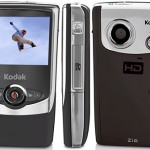
Kodak Zi6 HD camcorder
Finally this year I began seriously to consider taking the plunge with one of these small HD camcorders. There were two motivations. First, I realized that I barely used my miniDV camcorder any more, bogged down by its relatively large size and the hassle of having to capture tapes in real-time. Second, I tried to make some videos using my digital camera. While the camera’s specs say it shoots video in a resolution equivalent to full standard definition DV (640×480) I found the resulting footage to be really lacking in quality. On top of that, the video files were recorded in a relatively inefficient and obsolete format.
Although the simplicity of the Flip-style camcorders hold some appeal for me, I’m really not sure I can be satisfied with their lack of manual adjustments, zoom and other basic camcorder settings. I recognize how the average user probably doesn’t care and doesn’t miss them, and that the Flip brand camcorders have succeeded because they deliver good video with absolute operational simplicity. But I’m a bit more of a power user than that.

My Xacti CG10 and it's box in Radio Shack red
Unlike the Flip-style cams, the Xacti continues Sanyo’s pistol-grip design which I actually find to be more comfortable and easier to hold steady.

The Xacti VPC-CG10's flip-out screen
I was further enticed by the camera’s manual exposure, sensitivity/ISO and even manual focus controls, along with the ability to shoot footage in black and white. A final enticement came from the fact that you can shoot still photos on the fly while you’re also shooting video. These stills are limited to 720p resolution (1280×720, or about 1 megapixel), but they’re more convenient than extracting stills from your video later. But the stills are a full ten megapixels when you’re not shooting video, which far surpasses most compact camcorders in any price range.
After playing with the cam for about fifteen minutes–thanks to unusually helpful Radio Shack staff–I bought the Xacti right on the spot. For the rest of this post I’ll be sharing my three weeks of experience with this camera, though it won’t be as thorough as a full review.
The first accessory I bought was an 8 GB SDHC card which allows me to record nearly 2 hours of full 720p video. Now, 2 hours in 8 GB means that a fair amount of compression is going. The same amount of HDV video in 720p or 1080i would require more like 26 GB of space. To achieve this kind of space saving the Xacti CG10 uses the dreaded AVCHD codec at a data rate of about 8 megabits per second (compare this to HDV’s 25 mbps).
Luckily, support for AVCHD has improved quite a bit in the three years since Sanyo introduced its first HD Xacti camcorder. I’m a Mac user and Quicktime plays the CG10’s video files with no problem. For editing I was able to import the files directly into iMovie ’08 and start editing immediately, which surprised me. The big caveat with iMovie (’08 at least) is that I cannot export my finished video at full 720p resolution; the limit appears to be 960×540. I’ve also edited the CG10’s footage in Final Cut Express, which requires that FCE convert the footage first, adding quite a bit of time to the editing process. I don’t know if this will change with Final Cut Studio 3 or a new version Express. For the moment I’ve been shooting mostly short vignettes, so iMovie has been adequate.
Since I produce educational video for a living it’s very easy for me to get bogged down in the technical details and obtaining high-end results. When I’m not at work I don’t want to be so encumbered and the Xacti CG10 has really freed me to enjoy shooting video for fun again. It’s bigger than pants-pocket-size, but easily fits in a bag or a jacket pocket, meaning having a true HD-quality camcorder with you is about as simple as having any other small digital camera.
Of course, all this convenience wouldn’t matter if the video quality didn’t measure up. I’m happy to report that the quality is quite good, especially at $200. As CamcorderInfo found, the CG10 has very good resolution, color and low noise when used in good light, and my experience confirms that. Since I’m accustomed to multi-thousand-dollar 3-chip professional camcorders, I don’t expect under-$1000 camcorders to perform well in low light, so I was not disappointed with the CG10’s video in low light. I wouldn’t say I was impressed, but I actually can get decent result, especially when I manually set the ISO sensitivity and exposure.
Yes, the newest pocket HD camcorder from Kodak boasts higher resolution, 1080p, at a lower price, but like digital cameras, more resolution doesn’t always mean better quality. I’m very happy with the footage the CG10 turns out, and think that, given this, 720p is not a compromise.
Still, while I’m quite impressed by the Xacti CG10, it’s not a perfect camcorder by any means. When it comes to picture quality it suffers from one of same major problems almost all of the inexpensive CMOS sensor based camcorders experience. I call the phenomenon “motion tear” and it should be familiar to anyone who has seen panning footage shot on a Flip or cellphone camera. I can only describe the footage as getting “swimmy” when there’s camera motion. This is because the CMOS sensor (as opposed to a CCD sensor which is predominant in most consumer and pro camcorders) records the image progressively from top to bottom, rather than all at once. So if the camera moves mid-frame, then the resulting image doesn’t quite line up. This phenomenon isn’t just a problem with Flip-style cams, even the much more expensive, but popular, Canon 5D MKII SLR’s video.
The solution to “motion tear” is simple — don’t move the camera. Of course, that’s advice for shooting video in general. Most new amateur videographers move the cam way too much. Nevertheless, there are times when you want to pan or tilt, though it’s something you want to limit with the Xacti. The problem here is the cam is so small and light it takes effort just to keep it still in your hands. I have learned to keep it pretty darn still by using two hands to hold both the flip-out screen and the camera body. But the better method is to use a tripod, monopod or even a small mini-tripod.
Another gripe I have is with the menu and manual controls. The menu is a bit arcane and difficult to navigate. And while I can set the joystick to have hotkeys to activate particular manual controls like aperture and focus, they can’t be adjusted on the fly while video is being recorded. You can only set them before taking video, which limits their usefulness for changing conditions, such as if following someone from outside to inside.
The lens cap is also stupid, being a cheap piece of plastic that snaps over it and is otherwise held on by a short tether. I’d gladly pay $10 more for an integrated cover like you see on most digital cameras these days.
The last aspect I’ll take up here is audio. In the past I’ve lamented the disappearance of microphone inputs from consumer camcorders. Much of the time your audio is more important than your video, and poor audio of speech can render an otherwise nicely shot video mostly useless. So I guess I’d better admit that the Xacti CG10 does not have a microphone input. The small stereo mics are actually located on the back of the LCD screen, which isn’t a bad location, since they will face most subjects head-on. But a nice feature of the flip-out screen is that it also flips around to face forward so you can easily record yourself. Problem being that your mics are then facing away from you.

Xacti CG10 and the Zoom H2
As I’ve said, I’m having a lot of fun shooting video with the Xacti VPC-CG10. I do think you could do serious independent documentary or guerrilla filmmaking if you are willing to deal with the camera’s limitations. At $200 each a production could have multiple cameras on hand to do complex multi-angle stuff or to make sure you get lots of coverage. I also think the Xacti is ideally suited to video blogging.
I think the Xacti is best suited for videographers with a little experience who want a small camera but feel constrained by the limited features of a Flip-style camera. It works quite well in full-auto mode, so I don’t think experience is a requirement. Nevertheless I think the real value and utility of the CG10 is realized when you understand both its features and limitations.
So far I’ve mostly been shooting very short “slice of life” videos lasting less than a minute and it works brilliantly for that. Here’s one from the recent Chicago stop of the Tour De Fat:
I also really like the built-in black and white mode, which gives the footage a sort of super-16mm film look that I find appealing:
Finally, I do have to address the alleged “Dual Camera” feature of the CG10. Yes, it’s true that it shoots 10 megapixel stills, but I wouldn’t buy it to replace a regular still digital camera. The cam is optimized for video and so is always in video mode when you turn it on. There are separate still and video buttons, so at any time you can press the still shutter button and take a still picture. But it won’t happen quickly. It seems like the camera then switches to still camera mode, which takes a couple of seconds before it’s ready to take your picture. Good luck getting any kind of action shot. However, it does work and the resulting pics are decent, if not spectacular. It works in a pinch if the only camera you have is the Xacti. But if you primarily want to shoot stills, you’ll want a regular still camera.
Otherwise, for 720p HD video under $200, I recommend it.
It is with great interest that I’ve been following this new market of solid state cameras, perking up when the HD flavors came around. I’ve got the Flip HD Ultra and it has all the ups and downs that you mention above. I would love to use it for video blogging… I can live with the mic issues (thought it kills me to want to do double system sound – there’s a Nagra right on my shelf!), but the camera lacks a monitor I can turn around to see myself when I’m shooting. Essential. I thought I could just bring along an LCD TV to use as a monitor, but as soon as you plug in the cable, it goes into playback only mode.
I have been very interested in the Xacti, though am saddened by the lack of mic input. For a while I tried out the AipTek HD model that has real optics, and the deal kills there was the same problem as the Xacti – the idiotic placement of the microphone on the flip out LCD. Again, I couldn’t see myself when shooting. I did a video with it for a tourist website that turned out okay, though its flavor of MP4 was a bear to edit with:
http://www.tripfilms.com/Travel_Video-v65287-Chicago-Bohus_Goes_To_Superdawg-Video.html
The pistol grip is the way to go, but these cameras are awfully small in my gorilla hands. There’s no good place to put my hands without fear of pushing the myriad tiny buttons sprinkled around the thing.
The shearing problem you describe is interesting in that it’s in all grades of these cameras – not just the cheapies. It’s terribly amusing to get an extra illusion of speed if you shoot out a side car window!
Also in the plus column for hte Xacti – and for me this is huge – is that there’s an official wide angle lens for the camera. Want.
I’d still like one of these solid state cameras for semi-pro shooting. The spontaneous shooting I can do with the Ultra HD is exhillarating for a film school type like me (and nice not to have to drag along the “good” camera wherever I go). I just need a few tweaks to be really satisfied.
Can you get a live video output fromt he Xacti? If so, I’d use these as cameras for streaming stuff live on the internet, or even real TV.
Thanks for the report.
One more thing (as if I haven’t said enough) – that’s a really nice B&W mode. Usually BW on these cameras is pretty muddy – I shoot color, then post process one of the channels to get the best contrast. You’re geting the same results right out of the box. Very nice.
Thanks for your comments, Bohus.
I really haven’t done a good video blogging test to see exactly how good/bad the mic placement issue is. It’s on my list. But I don’t mind doing double sound with a small recorder like the H2.
I haven’t even taken the video output cable from the box. So I’ll have to give it a go and see if it’ll do a live output.
I convert my HD Flip 702p mp4 files into a Prorez codec before editing them with Final Cut, and the result is very smooth.
Paul
Hi Paul,
Have you determined whether the Sanyo outputs live video to the composite video output. The manual says it does this when in record standby mode. Does it output live motion video or only screen menu items?
Thanks,
Gary
Thanks for the camcorders information. Very informative.
I checked the live composite output and found that it only works in standby mode. The display goes black when recording, making the mode relatively useless. It would be so useful to be able to use an external monitor during recording.
It would be even more useful to get a live HD signal out of it. It might be possible to get a live HD, in standby mode, with Sanyo’s proprietary HDMI cable. But I don’t have one to test.
Thanks, Paul.
Composite video monitoring in standby is useful to me but the darn thing turns off after a max of 10 minutes if left untouched. Do you know if power save can be disabled when an AC adapter is connected. I think it needs a DC coupler and then an AC adapter but don’t know if the power save menu options change.
Thanks,
Gary
Thanks for sharing your experience with the Sanyo Xacti VPC-CG10. As you have also discovered, many of these budget camcorders lack adequate external audio inputs of any kind, be it microphone or line level. As the owner of the Kodak Zi6 I also adopted using an external digital audio recorder to obtain better audio quality. The problem I noticed, working in iMovie ’09, is it’s a bear to sync up the externally recorded audio with the referenced audio contained in the video. Unless there is a better method of scrubbing the audio I noticed there is always some amount of mismatch. The Sanyo sounds like a great purchase as a real optic zoom would work infinitely better than the Kodak’s digital zoom.